
“With all the buzz about related data, why should I have to find the data and cobble it together myself just to do project management?” 🤨
That exact frustration pushed Mark Meyer (one of the pioneers of InScope) to develop this software. We’re sure you relate.
We hear you thinking, “My job is to find solutions and fix problems, not spend time trying to figure out where my projects are in terms of budget and schedule.” And we’d categorically agree with you.
For many of us, project management is a have-to rather than a get-to. We know you’d rather be out there solving problems. Your work might be invisible to most people, but trust us… you are an unsung hero of civil society 🦸
One small favor you might appreciate in return for fixing other people’s problems is if you didn’t have to spend so much time trying to get an up-to-date view of how your projects are doing in addition to your regular job. What a hassle ⌛
We think that’s totally reasonable. But for whatever reason, many platforms think that’s too much of an ask.
Up until now, in almost every project management software, you’d have to use specialized, manually entered and selected, cost-codes to connect data elements, or, as most do, find your project data from customized reports (timesheet reports, expense reports, latest billing from accounting, etc) to determine where you stand on your project (or pieces of your project).
Now, you don’t.
Seamlessly related interactivity 💯
- If the scope of work changes, it should change in the budget AND the schedule ✅
- If employees bill time to a project on their timesheets, the remaining amount in the budget should immediately be reduced to reflect the change ✅
- If a project schedule changes, it should immediately be reflected in the forecasted workloads of the personnel assigned to its scope ✅
The InScope team believes users should need to do minimal activity because the data is already so interconnected. Among the greatest features of InScope is the connectivity of data where the ACTUAL activity of resources (timesheets, expenses, subs) is automatically applied to the project budget and the budget remaining is automatically calculated and displayed.
InScope believes resource activities should invoke costs (personnel timesheet entries, the incursion of various expenses, payments to sub-consultants / sub-contractors, etc) which should be INSTANTLY reflected in project financials 💰
Other systems claim they are, but the fine print in the functional specifications informs us they are only after the use of specialized codes or ids and once other users click the right buttons 😤
But we’re dealing with computers, not punch-cards, so regardless of changes at any other point in time, why can’t the related data just update?
How does this functionality present itself? Let’s say you already made a project budget, like this:
The infamous “Where are we on budget?” issue 🤔
It’s late in the month and you think you’re running over budget, but have no way to check. Aha! Solution:
- You start from last month’s invoice, adding up all the timesheets (assuming you can get them) ❌
- Get all the expense reports submitted for the project (assuming you can get them) ❌
- Get all the subs invoices from accounting (assuming accounting has processed them) ❌
- Subtract these from the budget remaining at the end of last month… ugh ❌
Do you notice all the uncertainty? Do you notice all the time it will take?
With InScope, all this data is available right at your fingertips whenever you need it. It’s already related inside the system, so you don’t have to do any extra work to find it.
The infamous “Estimate personnel workloads” issue 🤔
Let’s consider another scenario. You’ve done a wonderful job meticulously building one of your best project schedules ever. It’s truly eleGantt (couldn’t resist). And you’ve done an equally wonderful job carefully allocating resources to their respective scopes of work.
The problem in virtually every software is aligning your schedule and your initial budget hours (which together feeds the planned workload forecast) requires INDIVIDUAL schedule task selection on the INDIVIDUAL cost-coded budget lines.
This would have been fine, had your initial schedule (or scope for that matter) not changed (which they never ever do). Aha! Solution:
- Now you get to recheck all resource cost-code assignments to align scope ❌
- Recheck all resource-task assignments to align schedule ❌
- Rerun the entire synchronization from these different workspaces while hoping nothing was missed ❌
Who has time for this nonsense?
The infamous “What is our workload this summer?” issue 🤔
It’s February and your department just won a bunch of new projects. Great News 🎉🎉 But now you’re pretty sure you have more work than you can staff and you’re wondering if/when you should hire some new people. Aha! Solution:
- You take all project schedules from your current active/new projects, figuring out how many hours you have left on your current projects ❌
- Figure out how many hours you have on your new projects ❌
- Add all these hours scattered across projects ❌
- Apply them to the current and new schedule parameters (by personnel category, of course) ❌
- Save all twenty-three versions of your custom-built Excel worksheet (by date and initials, of course) ❌
- VOILA! In just a few grueling days of utterly wasted time, you’ve cobbled together your workload ❌
PS 😉 – By the way, your workload is only good the moment you create it. If you win another job, you have to do it all over again.
When it comes to InScope: change Workloads…or change Forecasts 🖱️
You have two options:
- Option 1: Open Workloads, select the employee, select the project, select the scope, update the assigned hours. Done ✅
- Option 2: Open your project Grid, update the hours, open your project Gantt, update the schedule, open Workloads, click reload. Done ✅
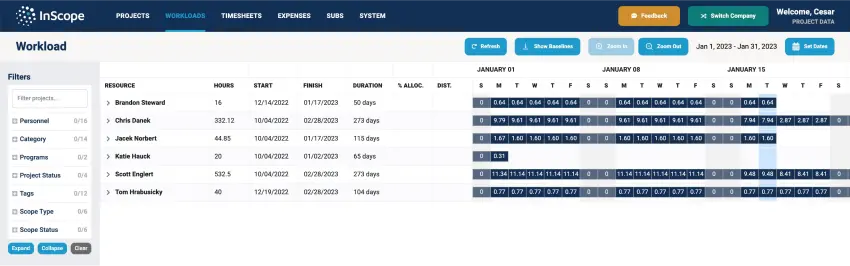
No special cost-codes required. You’ve only spent about 10 seconds aligning scope, schedule, and workload. Did we mention we believe in minimal activity for the user?
And finally, the infamous “My employee charged time to the wrong project” issue 🤔
Everything is smooth sailing and you really feel like Steve is getting used to the new software. Sure, you’ve heard old dogs can’t be taught new tricks. But then again, those people obviously haven’t seen Steve effortlessly navigate this new software. Like I said, everything is peachy until you realize Steve actually did overcharge time to the wrong project.
To undo that mistake on conventional software you would have to start by doing a reversal transaction 🔄 Other softwares are ledger-based, which means they are built the way an accountant thinks. If submitted, timesheet entries are essentially etched in stone.
The bad news: You use conventional project management software. Aha! Solution:
- To undo a timesheet entry, a reversal transaction would have to take place ❌
- A negative charge would have to be applied to the project in error ❌
- The new hours are applied somewhere else ❌
- Okay, the accounting department is annoyed, but their perfectionism is intact (HALLELUJAH) and the charge is corrected ❌
To undo that mistake with InScope:
Back across the multiverse, in a universe where (almost) everything is the same, the same issue comes up: An employee has overcharged time to a particular scope elementSteve has mistakenly charged time to the wrong project. The good news: In this universe, you’ve been using InScope.
One click to get into workloads. One click to select the employee. One click to select the project. One click to select the scope element. And one click to edit the hours assigned to that employee. Done.
Your Gantt chart will still be happy. Accounting will still be happy. Nobody is mad, and you’ve only spent about 10 seconds to make it right.
Now you don’t have to wait for charges to be posted, processed, poked, or prodded by accounting only to realize a month from now you are dangerously over budget. The time entry is modified and amazingly enough, the change is instantaneously reflected ✅
Why? Because the time entry had a project associated with it, but now it has a new project associated with it (remember, we’re talking about computers). You didn’t have to wait for the time to be posted, processed, prodded, poked, or peeled by accounting only to realize six weeks later you are dangerously over budget.
Get back to the real work of solving problems, and less time using custom reports and special codes to relate your project data 👨💻
You might not believe us, because seeing is believing. We get it. That’s why we are offering you a free whole month trial of InScope with no credit card required to get started. Give it a try and see data that is (you guessed it) REALLY related!
And if you decide you really do like it, we’d really let you keep using it starting at only $24/month. Really.