If You’re Any Type of Professional Consultant, You Probably have this Spreadsheet.
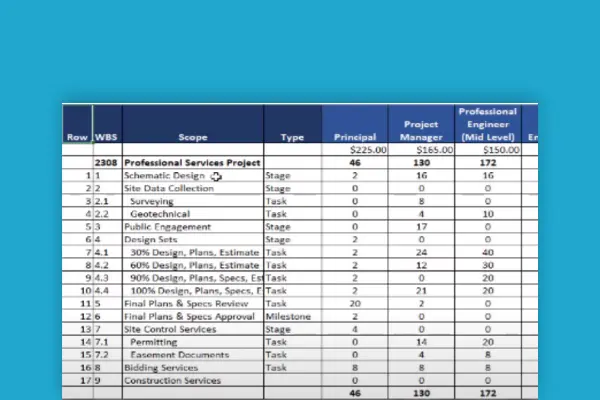
The scope of work is listed down the left side, resources listed across the top with their billable rate just below, and the cell at the scope/resource intersection gets assigned the hours so we can use a nifty formula (hours x rate) to develop the fee for our services. Yada yada yada.

The Hassle
We’ve probably seen thousands of spreadsheets like this. What’s annoying is this all too common spreadsheet looks totally different from how our data is represented in our project management software. We can input our data one way into the software, but then we have to transform the data into our standard spreadsheets to represent it to clients. Did I say hassle?
We find ourselves split between two softwares, oftentimes inputting data twice, since neither one is fully what we need
But… what if there WAS a software interface like the spreadsheets we use to build our fees and provide to our clients?
Such a software DOES exist. And, such a software has a progressive pricing model for both large firms and small businesses, so the cost remains affordable for all. Whether you’re in the business of highways or driveways, it’s always important to stay financially solvent.
Ladies and Gentlemen, I give you InScope, starting at just $24/month.

The Problem
Kevin Corwin and Mark Meyer (the founders) had seen thousands of these “scope & fee” spreadsheets come across their desks which basically looked the same, yet there was not a single software which actually organized the data in this way. They knew some anonymous engineer somewhere had to take extra time to make the interface the vast majority of professionals need.
Lots of wasted time ⏳
In a professional service provider’s world, the prospect of putting up with a perpetual hassle is about as appetizing as putting undercooked eel on the house menu once a week. Still, one perennial ritual many of us have been forced to perform under the light of a full moon is the transferring of data from software to spreadsheet in order to present it to a client.
It’s annoying because we’ve already done the work.
Now, we have to do it again.
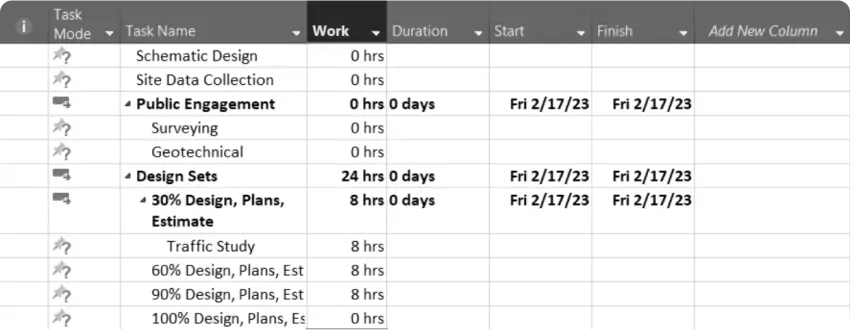
This snipping is a good example of what we’re up against.
It’s a generic software which follows a basic WBS structure of professional service providers everywhere. As you can see, there’s no easy way for me to easily assign hours to specific resources on their respective scope elements. Budgeting takes multiple clicks per resource.
If I want to show a client what the scope and fee budget is going to be for this project, I will be spending more time in order to create THE EXACT SAME data in a different format. And, we know there aren't usually just four tasks… sometimes there are hundreds! (Especially if you are in the business of highways rather than driveways)
The Solution
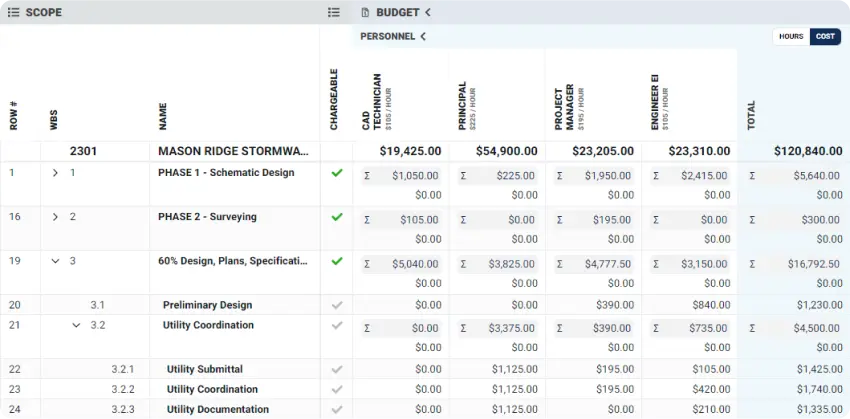
InScope’s marriage of design and functionality results in unsurpassed flexibility for project managers like us. Consultants, small businesses, large firms, and professional service providers everywhere can benefit from the no-nonsense layout of the “Ideal Grid”. Now, for the first time, everything you need to build a project budget is available in the right format in one screen.
The “Ideal Grid” was designed with us in mind 😄
As you can see, the interface looks exactly like your spreadsheets. Gone are the days of making redundant grids (and the prospect of eating weekly undercooked eels).
Resources can be added to scope elements with a single click, and changing to a different scope element only requires hitting “enter” 👌
We know why other software isn’t designed this way. Having an interface which looked like our day-to-day spreadsheets could feel pretty crowded. It’s pretty space-intensive to have all our data displayed in that way.
That’s why we pioneered the creation of collapsible sockets, which reduce screen clutter, while all the important data is still just one click away 🖱️
These collapsible sockets function well on one screen or even multiple screens. We know lots of people have multiple screens for their desktops, so we designed the interface to expand all the way across multiple screens. All your pertinent information is right there, right when you need it.
Tutorial
Let’s do a little walk-through, shall we?
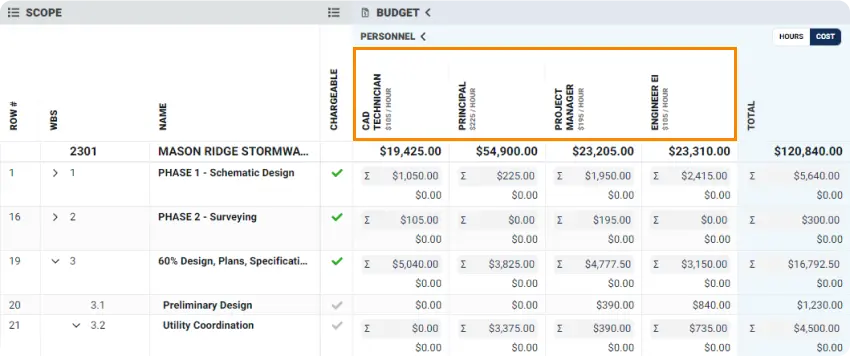
Here are the horizontal resource columns.
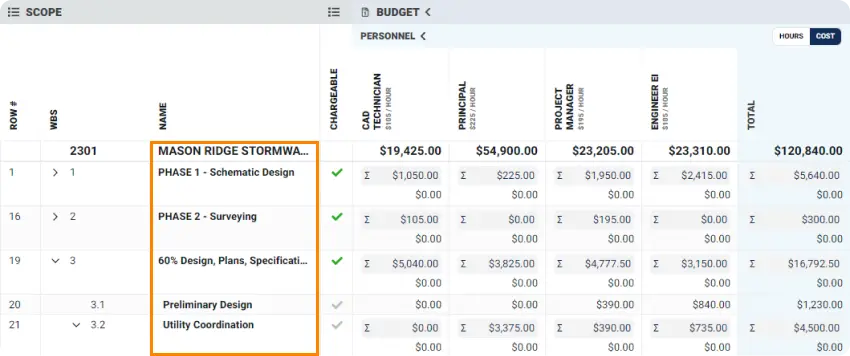
Here are the vertical scope elements.
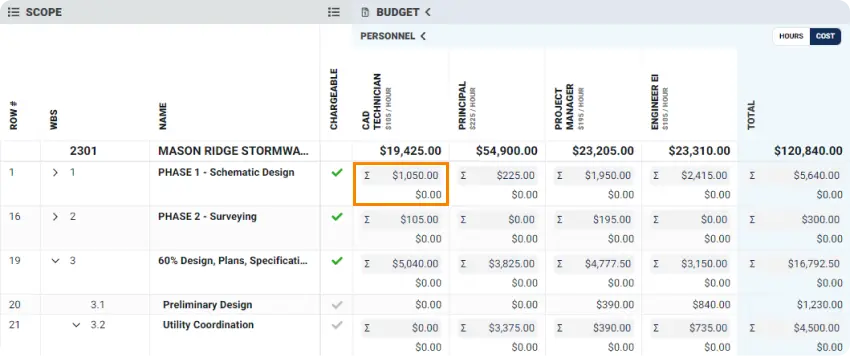
Here is the cell intersection where the hours get assigned.
Enter the hours for the respective resource on the scope of work, press enter, move to the next resource or scope. InScope also allows you to switch between Hours or Costs using our toggle [screenshot] so you can enter either one.
Our software. Made just like your spreadsheets. Just like we promised.