How to Fight Project “Scope Creep”?
Inherent Parent Value 👫
That’s how.


Action! 🎥
The scene is Monday morning as we stride confidently into our offices, envisioning a week without the ump-teenth setback, only to see seventeen missed voicemail calls. It turns out one of our clients has been frantically trying to get a hold of us since midnight on Friday because they need an extra little thing done YESTERDAY.
“Just keep track of your hours… and we’ll work it out in the end!” they promise.
Now, if you’re like us, you like these calls.
It’s nice to be needed.
However, many times this extra work is added to the scope of services without considering the original scope that derived the budget. A change in approach here, a small request there… after all, we want happy clients right?
The danger of revising our scope of work on the fly must be acknowledged.
The danger is called “SCOPE CREEP” ⚠️
Scope creep happens when changes are made to the project scope without triggering any sort of review procedure or mechanism to ensure the additional work does not exceed the project budget available for remaining work. Pretty soon, a minor scope addition which previously had seemed straightforward and attainable now seems to just drag on and on and on.
Pretty soon your budget starts hating you. Red numbers bleed everywhere. That’s when you think, “I need to track and forecast this scope separately.” Great idea.
The problem is lack of flexibility 🤸♀️
With InScope, you can add a scope element for the additional services. The “Chargeable” toggle allows your team to charge time/expenses to the new scope element, forecast the potential impact of it, and track exactly how much this new scope element costs.
In almost all other software programs, indenting scope elements into child elements will automatically change the value of the parent element into a summative value and erase its initial (inherent) value. This isn’t always what we intend.
If only there was a tool which allowed you to simultaneously preserve original budgets AND create sub-budgets on the fly 🤔
Well, I’m glad to tell you such a tool does exist, and that tool is called “Inherent Parent Values”. It’s just one of many hassle-reducing tools which are pioneered in the software package called InScope. This software cuts down on our hassles without hurting our budgets, either.
InScope can start cutting down on your hassles for $24/month.
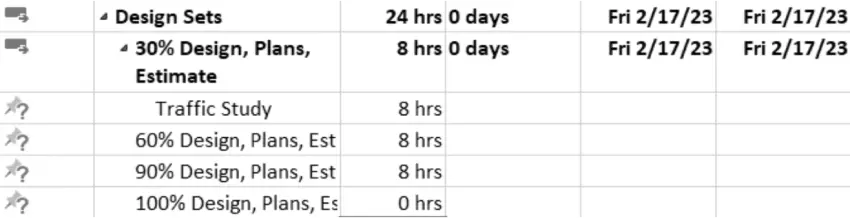
Using a traditional software to fight “scope creep” might look a little like the snipping above. Maybe the extra little thing your client wanted was a “Traffic Study” which had previously crept into the child element “30% Design, Plans, Estimate”.
Once you became aware of the creep, you thought, “I need to make this a sub-element.” And, you were right.
So, you make “Traffic Study” into a child element of “30% Design, Plans, Estimate”👍
But, all your carefully budgeted hours immediately get changed. Any hours previously assigned to “30% Design, Plans, Estimate” have now been converted into a summation equation.
👎
So, now, you’ll have to make two scope elements for “30% Design, Plans, Estimate”: One for its inherent value as a child element of “Design Sets” and one for its parent summative value of “Traffic Study”. Phew… does your brain hurt too? Talk about a hassle!
Generally, other software only allows for a single value or formula to exist inside each cell 🤷
Now, we’ll take the exact same situation and let it play out with InScope’s software. Notice the summative values of “Design Sets” and the inherent value of “30% Designs, Plans, Estimates”.
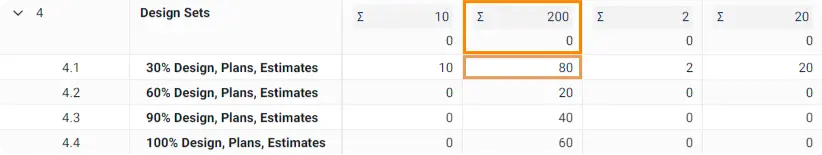
So, in an alternate universe, it’s Monday morning and I listen to seventeen messages from my client asking me to do an urgent traffic study. I think, “No Problem.” I know this could cause some unintended scope creep, so I preemptively decide to make a new child element.
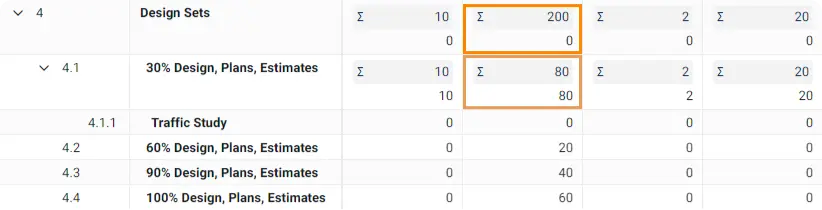
Voila… if you compare the before and after pictures, you will see that the summative values for the grandparent scope element “Design Sets” has not changed because the values of “30% Design, Plans, Estimate” has not changed either–even though “30% Design, Plans, Estimate” itself has become a parent element.
Nothing has changed because of InScope’s invention of “Inherent Parent Values”! We can have 2 values (one summative formula and one inherent value) per cell 😃
InScope’s “Inherent Parent Values” allow us to thrive in the midst of scope ambiguity 😌
Let’s say you know you need to budget ten hours on a certain parent scope element. But, you have no idea which of the four child elements will take a specific fraction of that time.
Other software would force you to guess and assign random hours to each child element.
But InScope’s revolutionary software would allow you to assign the parent element an inherent value of ten hours even if none of the child elements are assigned any hours.
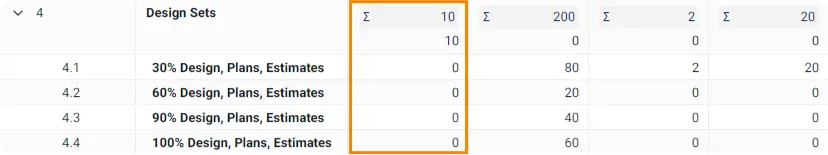
From a “workloads” standpoint this is a fantastic feature.
Sometimes you might want to assign hours to a parent task with a longer duration, child tasks with shorter durations. Now, you can look at workload from its summative value or its inherent parent value cast across the parent’s time duration.
A secondary hassle-reducing feature of InScope which can be used in conjunction with “Inherent Parent Values” is “Chargeability” ✅
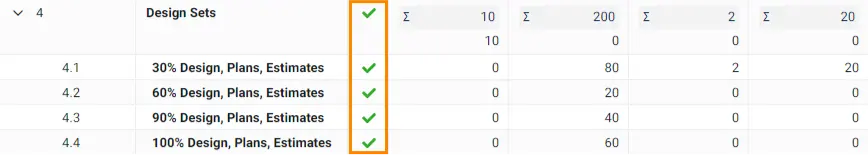
This is a little green checkbox next to scope elements which, when checked, controls whether resources can charge time or expenses to it.
Let’s say a scope element is almost finished. The user can uncheck the box to prevent any more charges from going to it.
Or, the user can force any resources to be charged to the parent element by unchecking all the child elements. Or, vice versa, the user can force any resources to be charged to the child elements by unchecking the parent element. 🔃
Unchecking any scope parent scope element “Chargeability” box will render the inherent value unchargeable while leaving the summative formula operational.
We’d recommend giving InScope a try 👫
Creeps are everywhere, and parents need to fight back. Project creep can be stopped in its tracks when we unleash the power of inherent parent value.
Children ARE important, but parents have value, too. When did we stop thinking of parents as individuals with inherent value and only as the sum of their children?

At InScope, we say the buck stops here. For only $24/month, you can give your parents the value they deserve.
Would you please join us, as parents of inherent value, in our fight against creeps everywhere?