Isolation, meet MCX (Minimal Click Experience)

Sometime during the 1260’s a stout French architect named Pierre De Montreuil put the finishing touches on the greatest window ever made–the South Rose Window of the Notre Dame Cathedral. To this day the stained glass glows with a mosaic of color.
Fast forward to 1985, and perhaps in the same aspirational tendril of vaunted glory, the yet-unknown software engineer Bill Gates named his nascent computer operating system “Windows” for the clear boxes which were fundamental to the system.
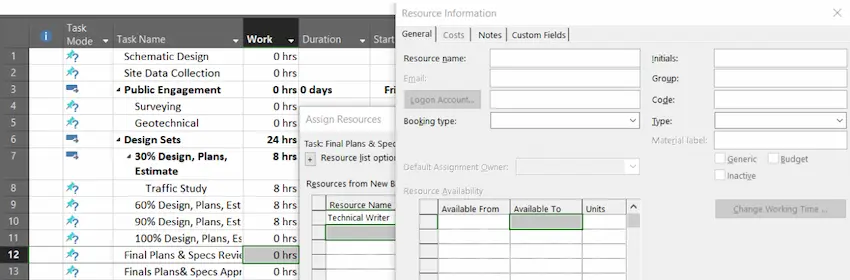
We’re not here to throw shade on windows.
The problem we have is when windows ISOLATE us 🤷
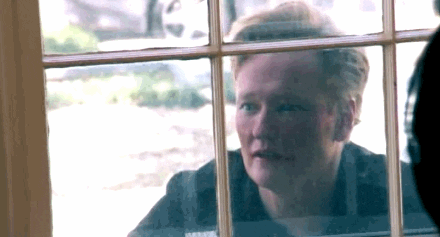
We’ve been around a lot of professional service automation software, and a common theme we observe is isolated data and menus.
Software (and windows) should bring clarity rather than confusion.
But, as you can see in the first image, isolated menus make us stumble through cluttered windows stacked on top of one another. Worse yet, we have to mine the isolated menus for the isolated data.
Accompanying this frustrating experience of isolated data and menus is constant clicking 🖱️
There is lots of unnecessary navigation and re-navigation to go from one piece of isolated data to the next. Click, click, click. By the time you find what you’re looking for, you’re buried so deep in the software you have to start completely over just to find the next thing. It’s nigh impossible to be within one click of the thing you need.
At InScope, we thought, “Surely we could do better”. So, here is our South Rose Window:
MCX (Minimal Click Experience) is a true “1 click” window experience which brings clarity rather than confusion… where scope, cost, and schedule are only one click away.
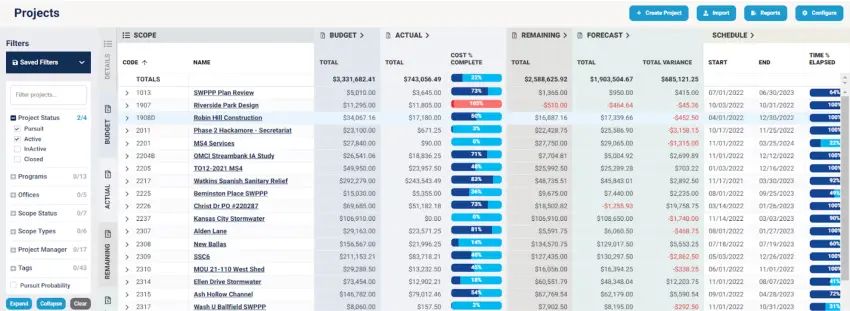
Here is our “Projects” landing page.
As you can see, all your scope, schedule, and financial data is right there. No separate dashboard and no separate report. No isolation, either.
Total flexibility is our mantra at InScope. And, as if having all scope, schedule, and financial data right at your fingertips wasn’t flexible enough, we went the extra mile and made sure you can configure grid columns EXACTLY to your liking.

We created these handy little features we call “sockets”. These are expandable grouped columns access by the carrot icons illustrated above. Without having to navigate to a new screen or access a new menu, sockets can be expanded or collapsed in one click to view more or less data. Screen clutter isn’t a problem when the data you are viewing can be collapsed out of sight with a single click.
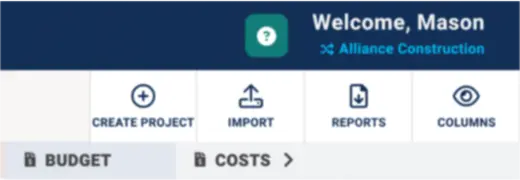
In the top right corner is a little blue button with a gear icon labeled “Configure”. Clicking this button will open a menu with every single grid column in the software. Grid columns can be chosen to be visible whether or not the socket is closed.
By our estimation, MCX is about two to three (2x-3x) as fast as isolated alternatives. And for your typical project, that amounts to 30x faster overall. 😳
If you don’t believe us, let’s put it through a few tests. It should be pretty straightforward. We’ll do three tests, starting from a project in each software.

How many clicks to allocate hours to a personnel resource?
InScope takes 1 click.
Microsoft Project takes 6 clicks.
How many clicks to access scope/task details in InScope vs. Microsoft Project?
InScope takes 1 click.
Microsoft Project takes 2 clicks.
How many clicks to change to a different project?
InScope takes 2 clicks.
Microsoft Project takes 3 to 4 clicks.


Time is the only resource we have which isn’t infinite. Beyond just being a hassle, every one of these wasted clicks is another drain on your most precious finite resource. Each one of these clicks, or really, the re-navigations that accompany the clicks, added up, amounts to less time doing the work and the things you really care about.
At InScope, we know your click experience is a “Have-to” rather than a “Get-to”. We aren’t here to change that. But, we can make your experience less painful.
Try InScope today, starting at just $24/month (less than two billable hours per year) and watch the clicks disappear.